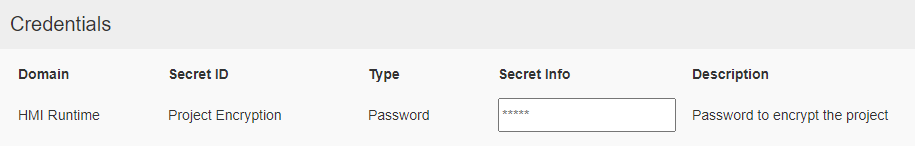Project Files Encryption
A project can be encrypted to secure intellectual property and not be readable or editable by unauthorized users.
When you use a password to encrypt a project you must be aware that if you lose the password there will be no way to recover the project (you can only delete it).
Encrypt the project
Path: ProjectView> right-click "Project Name"> Encrypt Project
If the project is already encrypted, the same command will ask to enter the password to decrypt the project.
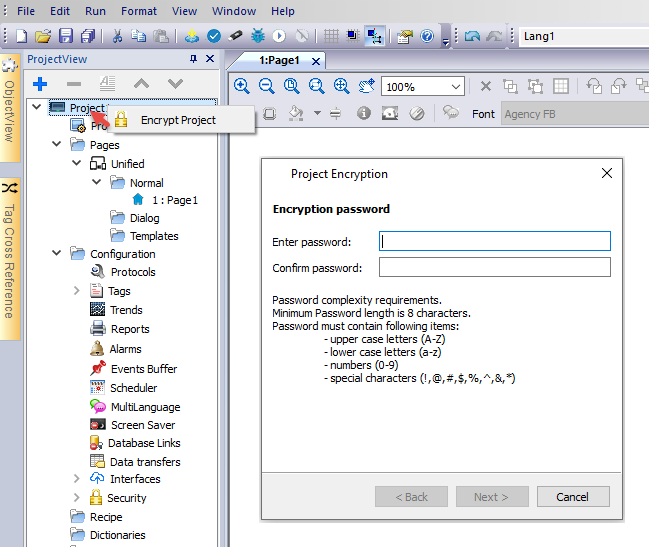
In the next dialog, you can select the encryption level which can be the Asymmetric Encryption "AES-128 bit CBC" or "AES-256 bit CBC".
If it is not necessary, you can also choose not to encrypt the images thus allowing the HMI device to be more performing.
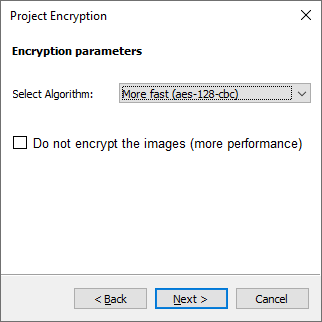
When the project is encrypted, every time you open the project on JMobile Studio you will be asked to enter the password.
HMI Runtime
When the HMI Runtime detects that a project is encrypted and does not know the password to decrypt the project, will show a dialog where to enter the password. The password will be requested only once and then stored in a secure area of the HMI device.
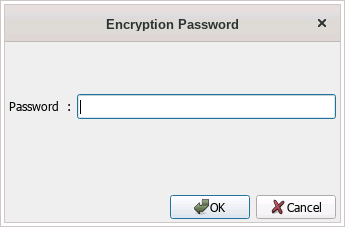
Protected area containing passwords
The password is stored in a secure area of the HMI device. It is possible to access this area to enter the password in advance to avoid it being requested when the application runs for the first time
JMobile PC Runtime
The password used from the JMobile PC Runtimeis accessible using Windows Credential Manager application under the "HMIServer" item inside the "Windows Credential" tab .
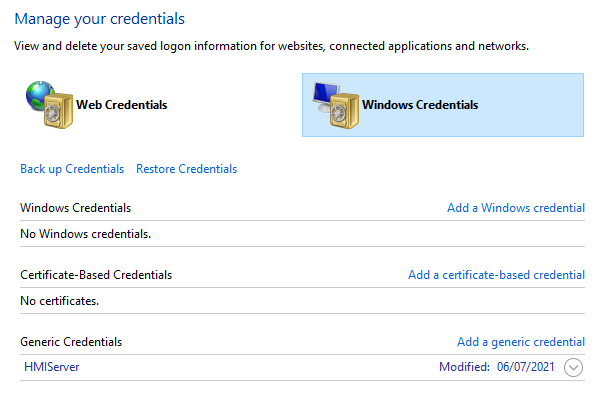
JMobile HMI Runtime
The password used from the JMobile HMI Runtime is accessible from the System Settings of the HMI device in the Security area (Ref. "Security").
Within the Security area, it is stored using the following parameters:
- Domain = HMI Runtime
- Secret ID = Project Encryption
- Type = Password
- Secret Info = Type here the password necessary to read the encrypted project.